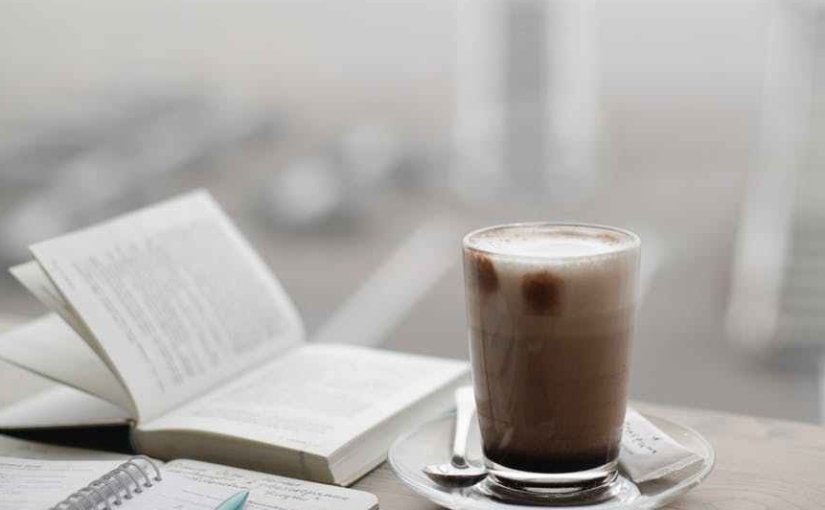This post was originally scheduled to publish on Wednesday afternoon. Work became a little more intense to the point I could not finish and publish this post as scheduled. However, I did take some notes and store them in my Google Calendar. My hope and plan is when things get crazy busy that I fall out of schedule, I will catch up on post backlog on Saturdays.
Contents
- Introduction
- News Headlines of Influence
- Today’s Priorities
- Challenges, Fears, and Unknowns
- Ideas, Innovations, and Opportunities
- Thanks
Introduction
Hey, you made it! How was your day overall? Mine? It was educational, to say the least. It was a step in the right direction. It is the steps that follow that will tell more of the story along the way.
News Headlines of Influence
I admit that today, I made a point of not checking my news feeds, short of communications from work. I’m still processing that the campus is closed, and with it, another collection of resources that is no longer available to students.
Right at this moment, I’m brainstorming ways for addressing that. Are their resources I haven’t considered using that may work? Are their alternatives or work-a-rounds that would be reasonable to introduce? As you can see, my nose was back to the grindstone, and taking in more than the work is not a viable idea.
Today’s Priorities
Yeah – so today was an experience, our first step back to some semblance of normalcy. I don’t know that I hit the mark 100%, but I think I’m in that 80% range. In the next few weeks, I’ll keep making adjustments and tuning to see how I can get closer to 100%. Here’s the breakdown of events from today.
Morning business applications course – going live & online
Overall attendance / participation in the first live session was relatively low; a common theme that I am hearing from my colleagues across the school and in multiple disciplines. Considering that my own professional and personal life had been thrown into disarray and I was frantically trying to stabilize those elements, I had to imagine that my students were facing the same, if not more traumatic changes.
Therefore, my strategy for this first day of live sessions was to treat it as another first day of class. My focus was on communicating the changes in the learning environment. We talked about course policy changes, such as:
- Transitioning from in-person live, to online and live via WebEx
- Discuss the expectation of participation in the live sessions, and alternatives in the event individuals did not have reliable access to the Internet, or if their schedules were suddenly shifting through work. We have been encouraged to accommodate each student as best we can; which was my focus and intent.
- Provided a short overview of WebEx, and how to locate tools such as the program interface, microphones and webcam commands, chat window, and content sharing. I focused only on the most immediate tools that we would use.
- With the time we had left, I attempted a brief review of our last in-class session prior to Spring Break. Much of the content we had covered did not come to mind when asked a few questions. However, once we started sharing Excel workbooks and reviewing visually some of the learning objectives, it was starting to warm back up for many.
The morning class gave me a few considerations as well.
- Of those who attended, nearly the majority of attendees were comfortable using their webcam and microphone; which facilitated some non-verbal cues during the session.
- Several raised concerns about not having access to the technology they would need for the next unit of the course. That sparked me into further action and to reach out to our school’s tech department for further assistance.
- One asked if I was simply going to provide live demonstrations, why not simply create and post videos instead of holding the class live. The question was a good one – and it made me think. I think my immediate response to the question was that I wanted to remain a live resource they could interact with and ask questions.
Afternoon technology course – going live & online
For my afternoon class, overall attendance / participation in the first live session was relatively low. Again, it has been a consistent theme across all classes, and my afternoon course operates more independently. My strategy remained the same, treat today as another “first day” of class, make sure they understand the changes to the course and the live delivery, and progress from there.
Therefore, my strategy for this first day of live sessions was to treat it as another first day of class. My focus was on communicating the changes in the learning environment. Like this morning, we talked about course policy changes, such as:
- Transitioning from in-person live, to online and live via WebEx
- Discuss the expectation of participation in the live sessions, and alternatives in the event individuals did not have reliable access to the Internet, or if their schedules were suddenly shifting through work. We have been encouraged to accommodate each student as best we can; which was my focus and intent.
- Provided a short overview of WebEx, and how to locate tools such as the program interface, microphones and webcam commands, chat window, and content sharing. I focused only on the most immediate tools that we would use.
- We discussed some of the changes to the schedule as well, such as the omission of the class field trip, and other changes that would happen because of COVID-19.
- We discussed their upcoming training project, and the unique opportunity they would have to not only develop a training presentation, but to deliver their presentation online using WebEx.
The afternoon class gave me a few considerations as well.
- During my office hour before class, WebEx was starting to run into issues. My suspicion was, we went from just 400-500 online classes not using WebEx to almost 2000 classes, with at least 80% using WebEx. There was bound to be limits, and I was going to be prepared. I had created a backup account using the free version of Zoom, and simply asked my students to use this tool rather than WebEx for the day.
- Of those who attended, nearly the majority of attendees chose not to use their their webcam and microphone; which made it more difficult to read verbal cues during the session. I had the sensation that I was competing for their attention.
- Most were very accepting of the changes to the course, and when asked if the changes were fair to them, they agreed.
- Most had been thrown into some sort of chaos personally, and were processing the changes in this class and others. Consequently, many had not prepared the required reading, and were still working on assignments from the previous class session.
- I used remaining class time as an open-work session, where I remained online via Zoom, and students could come and go as they had questions while working on assignments. Most elected to complete readings and their assignment on their own, but I had one student that came in and out of Zoom with questions along they way.
In the end, I think there is more I will need to do to make the live sessions valuable while still affording students time to work on their own. Next week, I intend to develop and try presenting a few Kahoot! quizzes as a way to do small self-checks and engagement-checks as a way to breakup the monotony.
Having lived and worked with web-conferencing tools; while I find them to be exciting, I know not everyone holds the same perspective. And I’ve attended web-conferences where it was an extreme toll on my willpower to NOT open another browser window and surf the web. In all of this, I do have more tools available to me than in the traditional classroom to create an engaging learning environment. It would be a shame to miss the chance to try.
Finalize and communicate course changes to students
From 5AM until 5PM, these two classes were my sole concentration. While I got a little bit of time back (I did not have to travel between multiple campuses within a narrow time frame – which was great), all of the prep, setup, and delivery took more time. I also managed to push updates to two more of my classes, with two left that require a little more concentration.
Challenges, Fears, & Unknowns
- Fear – Something is going to go awry
- We lost WebEx for the second class; but it turned out OK by having Zoom as a backup.
- Fear – forgetting to press the Record button on my live sessions
- Did that too! Right in the first session. The students that participated had a small chuckle when I remembered, and were patient as I did a small recap for the benefit of the recording. I’m adding a sticky-note to my screen to make sure I don’t forget again.
- Challenge – will students be able to engage in the live sessions as they do in the classroom?
- Inconsistent right now. We’re all learning how to teach and how to learn in these new environments. Like anything, it will take a few sessions to define our new normal. We’ll need a bit of patience as we all work to get there.
- Unknown – will students still value the live components of their courses?
- …still unknown… but something I’m sure students will be able to voice as the semester progresses to completion.
Ideas, Innovations, & Opportunities
- Innovate – I need to embrace these live sessions
- Bringing in additional multimedia such as Kahoot! may help bring in a little more engagement.
- Recording and making the sessions available after the fact would also be beneficial, but that’s less of an innovation and more of good practice.
- …I wonder about bringing in a messaging app like Slack or Discord to augment my office hours; but have a feeling that’s adding too much tech at once and will overwhelm the students.
- Opportunity – building strength as an online presenter / instructor
- I’m facing the discomfort of the microphone and camera. I did receive one complement from a student when I made a small joke about becoming a YouTube streamer. I’ll have to look and see what YouTubers do to help make their audiences feel like they are at home.
Thanks,
Thank you for spending part of your evening with me as we wind down from the first day of our new teaching reality. Tomorrow I’ll be in “office” mode to take care of the more administrative work that needs to be done behind the scenes. Until then, stay safe! I’ll see you in the morning!
Kindly,
-Brendan